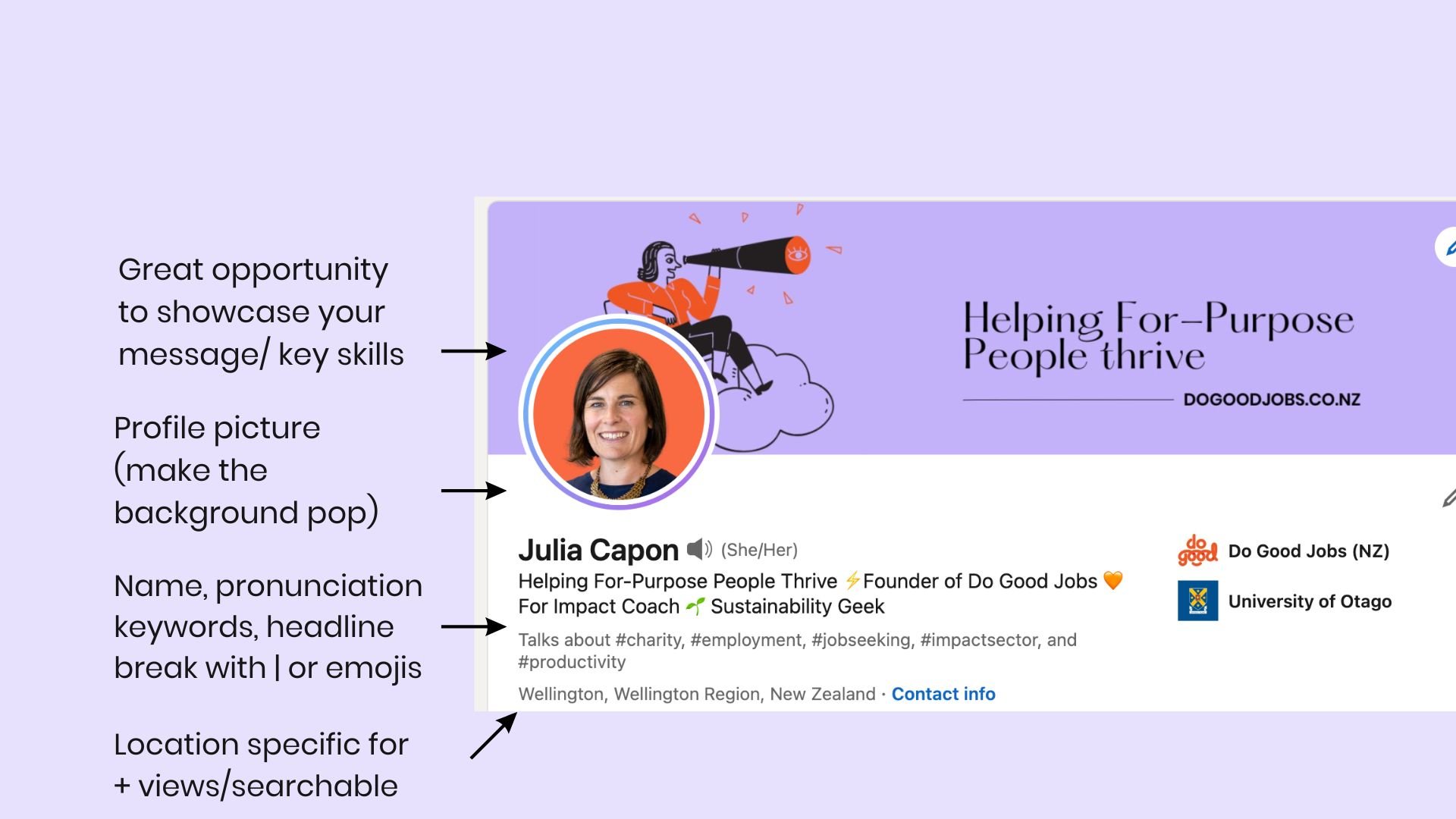3 tips to take your LinkedIn Profile to the next level
Do you still think LinkedIn is a stuffy, boring social network that nobody uses? Have you set up a profile but never really paid it much attention?
Well, you should change all that because, for jobseekers, LinkedIn is where things are happening.
Did you know that LinkedIn now has around 900 million members with 40% using it daily? More importantly, 72% of recruiters check applicants’ LinkedIn profiles when they are recruiting and 8 people are hired on LinkedIn every MINUTE!
Re-thinking whether you should be paying attention to your LinkedIn profile?
Our founder Julia and career coach Emmy Petersson recently discussed LinkedIn on a live webinar and their tips were so good we couldn’t resist sharing a few here on the blog.
#1 Get the basics right
Before you do anything else make sure you have the basics right - that’s your name and headline, profile pic and background image.
Add a nice profile picture and change your background from the default even if you just add a block of colour.
The headline is your chance to tell people who you are and what you do in a nutshell. It doesn’t just have to be your current job title. Get creative and use this space to highlight your skills and passions.
Julia’s top tip - Getting these basics right is key. Your profile is 14 times more likely to be viewed if you have a profile picture so make sure you add one - LinkedIn has fancy algorithms too! Plus the headline is what people see under your name if you comment on posts, so it can be a way of getting your message seen by people who haven’t yet viewed your profile.
Emmy’s top tip - Your profile picture doesn’t have to be professionally taken - a family member or friend can take it for you, but use a neutral background, look reasonably smart and smile.
#2 Create a kick-ass About and Experience section
This is where you get to share your story - past, present and future.
You can write anything you want in your About section in a style that suits you. It can talk about what you’ve done so far and the skills you have but it can also be a place where you can position yourself towards where you want to be.
If you are thinking about pivoting to a new career, then the About section is a great place to talk about your vision and values, and the transferable skills you have. In the for-purpose world, values are often just as important to recruiters as technical skills.
In the Experience section, make sure you list all of your relevant job roles. Include details of what you did in the role and any successes that you had. If the company has a LinkedIn page, then link to it (just make sure you get the right one!)
Emmy’s top tip - Don’t think that just because you have sent a recruiter your CV that they won’t look at your LinkedIn profile too because, spoiler alert, they will. So it’s important that your CV and the Experience section are consistent.
Julia’s top tip - If you’ve done voluntary work, then include that in this section too, especially if you are looking for for-purpose work and your volunteer experience is relevant to the space you want to work in.
#3 Add skills
LinkedIn allows you to list your skills for each role in your Experience section. Usually it will suggest some based on the information you’ve added but you can also search for specific skills.
These show people viewing your profile at a glance what skills you have and can help you show up in relevant searches too. Stats show that profiles with five or more skills listed get around 17 times more views.
Emmy’s top tip - If you have skills in a particular thing like a software programme or process, then list it specifically because this can help you get found by recruiters who are looking for particular candidates.
Julia’s top tip - LinkedIn has a new feature where you can list your Top 5 skills further up in the About section so they show up right near the top (these are highly searchable too!). Make sure you use this new feature too.
Bonus tip - job searching and networking
Once you’ve whipped your LinkedIn profile into shape, it’s time to start using the platform for networking and finding your next role.
Job searching on LinkedIn can be a bit hit and miss with keyword searches not always returning accurate results. LinkedIn isn’t yet committed to #showthesalary either which means it can be hard to know whether the salary is going to meet your needs.
But LinkedIn is a great place to research and network. Follow people and organisations that work in the space you work in (or would like to work in), to find out more about them and then reach out and make new connections.
Emmy’s top tip - If you are reaching out to connect with someone, whether it’s an old colleague, a peer in your field or someone you want to reach out to, send a personal message. Connecting without a message is like walking down the street and throwing your business card at someone and hoping it sticks.
Julia’s top tip - If you are searching for jobs on LinkedIn make sure you follow the instructions in the ad. Don’t apply via LinkedIn just because you can, if the employer is asking you to do something else.
We hope we’ve given you some inspiration for taking your LinkedIn profile to the next level. If you’d like to go further, then download our Leveraging LinkedIn guide where we share some more great tips and a handy checklist to make sure you’ve ticked all the boxes with your profile.
If you are looking for more support, then Emmy offers career coaching which is fab for people at any stage but particularly people mid-career who are looking to make progress or even pivot. Find out more about how Emmy can help you here.